Find And Replace
The find and replace feature allows you to find part of a wallpaper name and replace it with something else. To access this feature go to "Wallpapers > Find > Find And Replace Wallpaper..." which will show the following window.
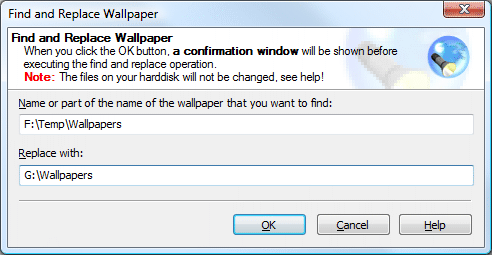
In the first textbox you specify what you want to find and in the second textbox you specify with what you want to replace the found string. In the example in the screenshot above it will find the text "F:\Temp\Wallpapers" and will replace it with "G:\Wallpapers". The table below shows some examples of the results of this find and replace operation.
|
Original Filename |
New Filename |
|
F:\Temp\Wallpapers\Image 1.jpg |
G:\Wallpapers\Image 1.jpg |
|
F:\Temp\Another Image.jpg |
F:\Temp\Another Image.jpg |
|
F:\Temp\Wallpapers\Subfolder\photo.bmp |
G:\Wallpapers\Subfolder\photo.bmp |
This feature is especially useful when you have moved your wallpapers from for example F:\Temp\Wallpapers to G:\Wallpapers. In that case you can Find and Replace all "F:\Temp\wallpapers" and replace it with "G:\Wallpapers", as is shown on the screenshot above. Note: this will not physically rename the files on your harddisk!
When you click the "OK" button a confirmation window will be shown in which you have to confirm your find and replace operation. This confirmation window can be seen in the following screenshot.
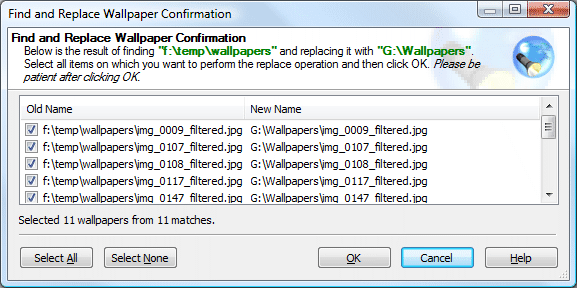
In this window you get a list of all wallpapers that match your text that you want to find. The second column shows the result of actually performing the replacement. In this confirmation window you have to select all the wallpapers on which you want to perform your find and replace operation. For your convenience you can use the "Select All" and "Select None" buttons in the lower left corner of the window. When you have selected all wallpapers on which you want to do the replacement, you have to click the "OK" button. After clicking the "OK" button, please be patient until the find and replace operation is finished.
|
Copyright © 2009 NuonSoft |