Find Non Existing Images
A new window will appear showing a list of all wallpapers that are currently in your list and that no longer are available. Mark the wallpapers that you wish to remove from your list. You can then click on the "Delete..." button to remove all the marked wallpapers. A wallpaper is marked when there is a checkmark in front of it.
Note: In large wallpaper lists, this feature might take a while to complete.
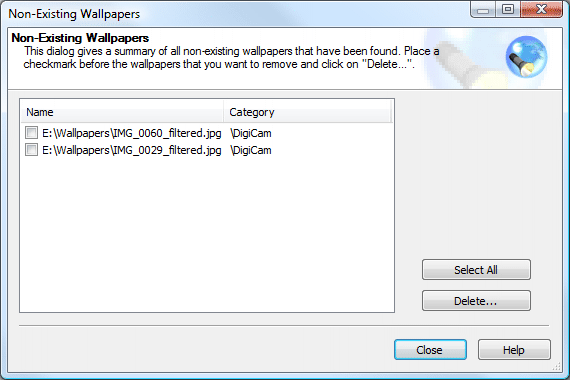
|
Copyright © 2009 NuonSoft |