Manage Thumbnail Database
When you choose "Tools > Thumbnail Database > Manage Database" you will get the following window.
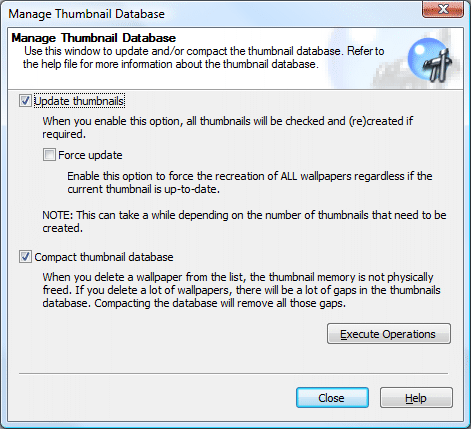
Wallpaper Cycler caches the thumbnails for wallpapers and puts them in a thumbnail database. The above window allows you to manage this database. Enable the "Update Thumbnails" option to let Wallpaper Cycler check all thumbnails in the database. If a thumbnail is not valid anymore or does not exist for a certain wallpaper, Wallpaper Cycler will (re)create the thumbnail. If you enable the option "Force update", Wallpaper Cycler will recreate the thumbnails for all wallpapers even if the current thumbnail for a wallpaper is still valid. If you enable the "Compact Thumbnail Database" option, Wallpaper Cycler will compact the thumbnail database. When you delete a wallpaper from the list, the thumbnail memory is not physically freed. If you delete a lot of wallpapers, there will be a lot of gaps in the thumbnails database. Compacting the database will remove all those gaps.
Once the options you like are set, click on the "Execute Operations" button.
|
Note: You cannot cancel an operation once it is being executed for database consistency reasons. |
|
Copyright © 2009 NuonSoft |